
In The News
Catch up on the latest news and press in the U.S. CAD Press Room.
Links
- L.A. CAD Website
- Autodesk's Civil Community Website
- CAD Digest
- BLAUGI-Civil
- AUGI Civil 3D Forum
- Autodesk C3D Discussion Group
- Civil 3D White Papers (L.A. CAD)
Civil 3D Blogs
- Digging In-Danny Counts of L.A. CAD
- Civil3D.com
- Paving The Way-Scott McEchron
- Beneath The Lines-Jason Hickey
- CAD vs. BIM-Jay Zallan
- The Dan and Dave Show-Dan Philbrick & Dave Simeone
- Wicked Cool Stuff-Anthony Governanti
Previous Posts
- Vault Workflow in Civil 3D 2007 (Part 2)
- Vault Workflow in Civil 3D 2007 (Part 1)
- Civil 3D 2007 Data Shortcuts in XREFS
- Exporting to Google Earth from Civil 3D 2007
- Civil 3D 2007 arrival
- Customizing Civil 3D 2007
- I have been back, just busy
- Pipe Offsets from Alignments in Civil 3D 2007
- Civil 3D 2007 Grading Features
- New Labeling Options in Civil 3D 2007
Archives
- January 2006
- February 2006
- March 2006
- April 2006
- May 2006
- June 2006
- July 2006
- August 2006
- September 2006
- October 2006
- November 2006
- January 2007
- July 2007
- October 2007
- November 2007
- April 2008
- August 2008
- September 2008
Digging In...
Friday, June 09, 2006
Vault Tech Tip: Add and Detach in same menu?
I discovered this issue while working with some of our customers data. If you are in a drawing that has already been added to a Vault Database and you want to do a Saveas to save that drawing as another DWG file, it can create a bit of confusion when you attempt to add the new drawing to the Vault. As you can see below, you see a Sync to Project and Detach to Project at the same time you see an Add to Project. You can still Add the new drawing to the project by selecting Add to Project, but again, this could confuse individuals the first time they see this can easily create problems in your Vault database if you are not careful.
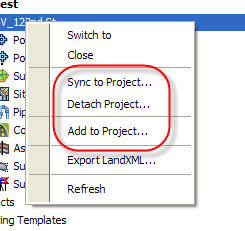
When checking in drawings to the Vault, you have the option to add Civil 3D objects that you want to share. When doing a Saveas, it is easy to have duplicate objects in the new drawing from the previous drawing which could cause you to add the same objects for sharing to the Vault database. Saveas may not be the best choice of commands when you are actively adding drawings to the Vault, so be cautious as you use the Saveas command.
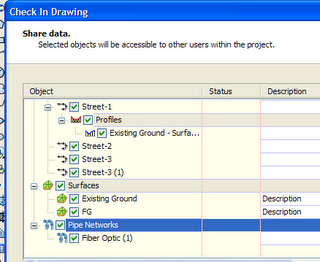
When adding a drawing to the Vault for the first time, you only see Add to Project, not Sync or Detach. Until you need to make your Civil 3D drawings available to others, you should consider NOT adding the drawings to the Vault until it is necessary. In this scenario, you might consider doing any Saveas commands prior to adding those drawings to the Vault. Then, when you are ready to add your drawings to the Vault for sharing purposes or other, you can then open each file individually and then individually add them to the Vault.
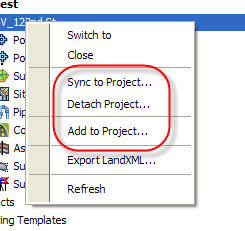
When checking in drawings to the Vault, you have the option to add Civil 3D objects that you want to share. When doing a Saveas, it is easy to have duplicate objects in the new drawing from the previous drawing which could cause you to add the same objects for sharing to the Vault database. Saveas may not be the best choice of commands when you are actively adding drawings to the Vault, so be cautious as you use the Saveas command.
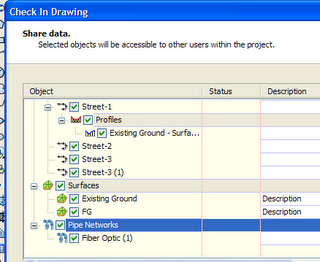
When adding a drawing to the Vault for the first time, you only see Add to Project, not Sync or Detach. Until you need to make your Civil 3D drawings available to others, you should consider NOT adding the drawings to the Vault until it is necessary. In this scenario, you might consider doing any Saveas commands prior to adding those drawings to the Vault. Then, when you are ready to add your drawings to the Vault for sharing purposes or other, you can then open each file individually and then individually add them to the Vault.
Comments:
Post a Comment
<< Home

